
I really enjoy doing family history on FamilySearch.org, because-
1. I find that FamilySearch.org is easier to navigate than other programs I’ve used. Here is a link that shows one where to start and includes different updates and how to use them at FamilySearch Online Training is a Click Away and an online tutorial on How to use familysearch.org. One does NOT have to be a LDS The Church of Jesus Christ of Latter-day Saints member.
2. It’s free to anyone and has access to numerous records (4 billion + and increasing daily). Many of these records are indexed by volunteers. People that are especially needed are those that speak a foreign language. There are 20 records indexed for English versus other language speaking countries. If you want to volunteer to do work at home, the site is FamilySearch Indexing – Indexing Overview. Indexing Danish names will make Danish genealogy so much easier for everyone.
3. This is a worldwide pedigree chart so I can link into other people’s information to help give hints for my family tree. Many people don’t want to let other people have access to their information, but I find that if I source the information well and have the actual documents linked to the person, it rarely gets changed. If I have spent a bunch of time working on a line or posting a photo, I want to share it with others.
4. One can put a “WATCH” on an ancestor. When anyone changes anything on a person, an e-mail comes to you.
5. I can see many different views on the family tree on the upper left hand corner.
Here is a fan view with 4 generations but it can be expanded to 8 generations TreeSeek.com: Genealogy Charts. I have seen big posters of this printed and put on people’s walls. They make great gifts. The BYU Family History Center BYU Family History Library | HBLL & Brigham Young University – Wikipedia, the free encyclopedia has a special printer that does a great job. Many copy shops have large printers, also. This is a fan chart of my great-great grandfather, Frederick, Ole’s son, who immigrated to the United States.
7. Sources from FamilySearch.org automatically attach while sources at other websites using Record Seek and actual documents can be linked to the person’s name, birth, christening, death, and burial.
8. The sources at the bottom of the profile can be in chronological order so one can see the entire life of a person which is like a story. I put the profession of the person in parenthesis to help them seem more personal.
9. The “Record Hints” in the upper right hand corner are great. I love that the computer finds records for me.
10. The “Search Records” tab is great so I can find records quickly and link them. I also like to use “Possible Duplicates” because it finds duplicate people or sometimes leads to more information that I didn’t know about. It also cleans up the worldwide family tree. I also like the FamilySearch, Ancestry.com, MyHeritage, and Findmypast.com tabs on the right hand side that will connect one to the sites to search then connect the records with Record Seek.
11. This program is connected to Puzzilla.org (helps find places to research, errors, and places to work on in the family tree), Find-A-Record (program that helps correct information and find sources quickly when don’t have much time to spend), and other genealogy sites that I haven’t used yet More Family History Products — FamilySearch.org.
12. When I use Record Seek, I can link information from Google, Ancestry.com, MyHeritage, and Findmypast.com or any other program. I typically don’t use Record Seek with Danish records because I want the actual document although it works well with Danish Family Search. It really does save time if one wants to use Record Seek on almost any Danish website now that Arkivalieronline – se originale dokumenter på nettet has been upgraded.
13. FamilySearch.org is Tree Share Certified Partner News–March – FamilySearch with MacFamilyTree, Legacy Family Tree, MagiCensus Deluxe, MagiTree, and roots-magic — FamilySearch.org. This means the programs link to each other so information can be shared between the programs. How to Exchange Details between Ancestry and Family Tree shows how to link the 2 trees together.
14. FamilySearch Data Centers and Second Vault – The and Granite Mountain Records Vault – FamilySearch The information input in FamilySearch.org is backed up often and in multiple places so I feel that the information I input is safe. I keep copies of the records on my computer but source well on FamilySearch.org so I don’t have to keep a bunch of paper. These are two interesting websites about the process.
15. FamilySearch.org has a great section with a lot of books that have been scanned into the computer. Go to “Search” then “Books” then input the person’s name. My sister who speaks Danish found a distant relative in a Danish book telling him about being a schoolmaster in Magleby, Denmark. Sometimes one can find an entire family book that can answer many family history questions.

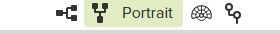
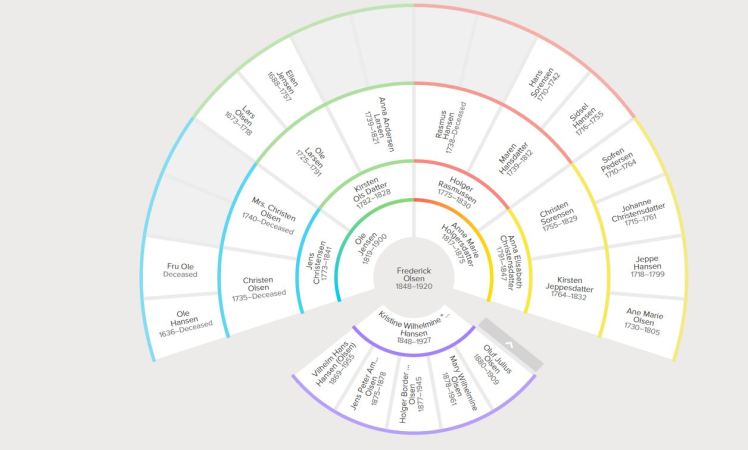
Family search is great
LikeLike